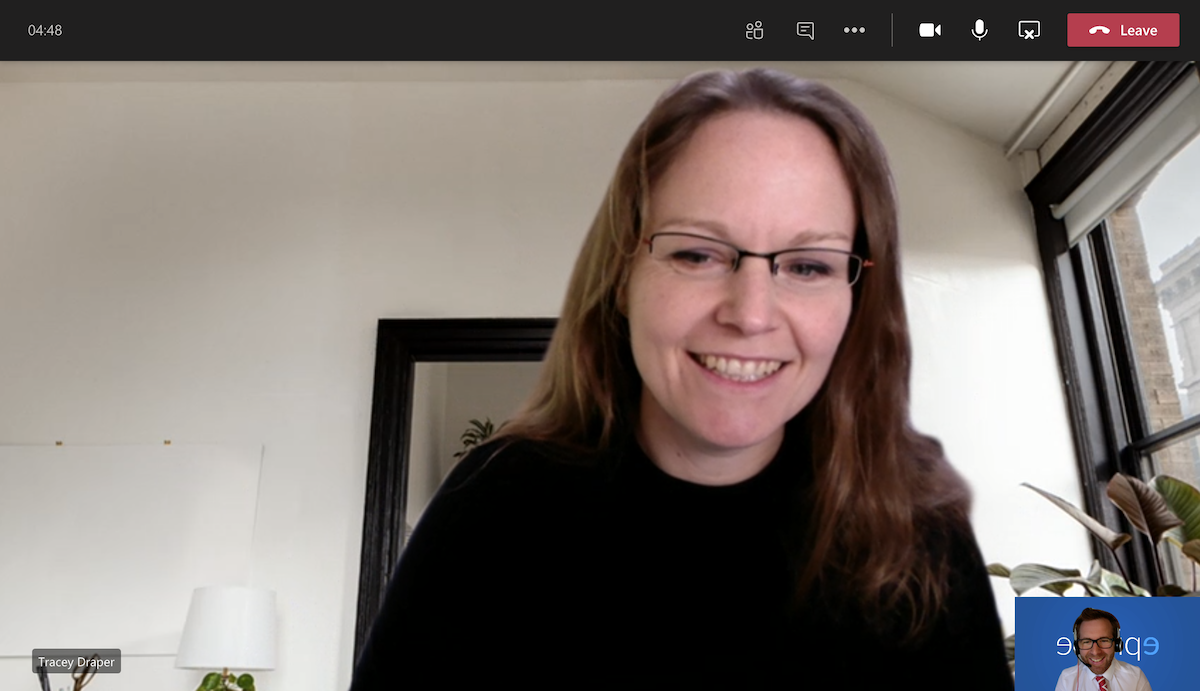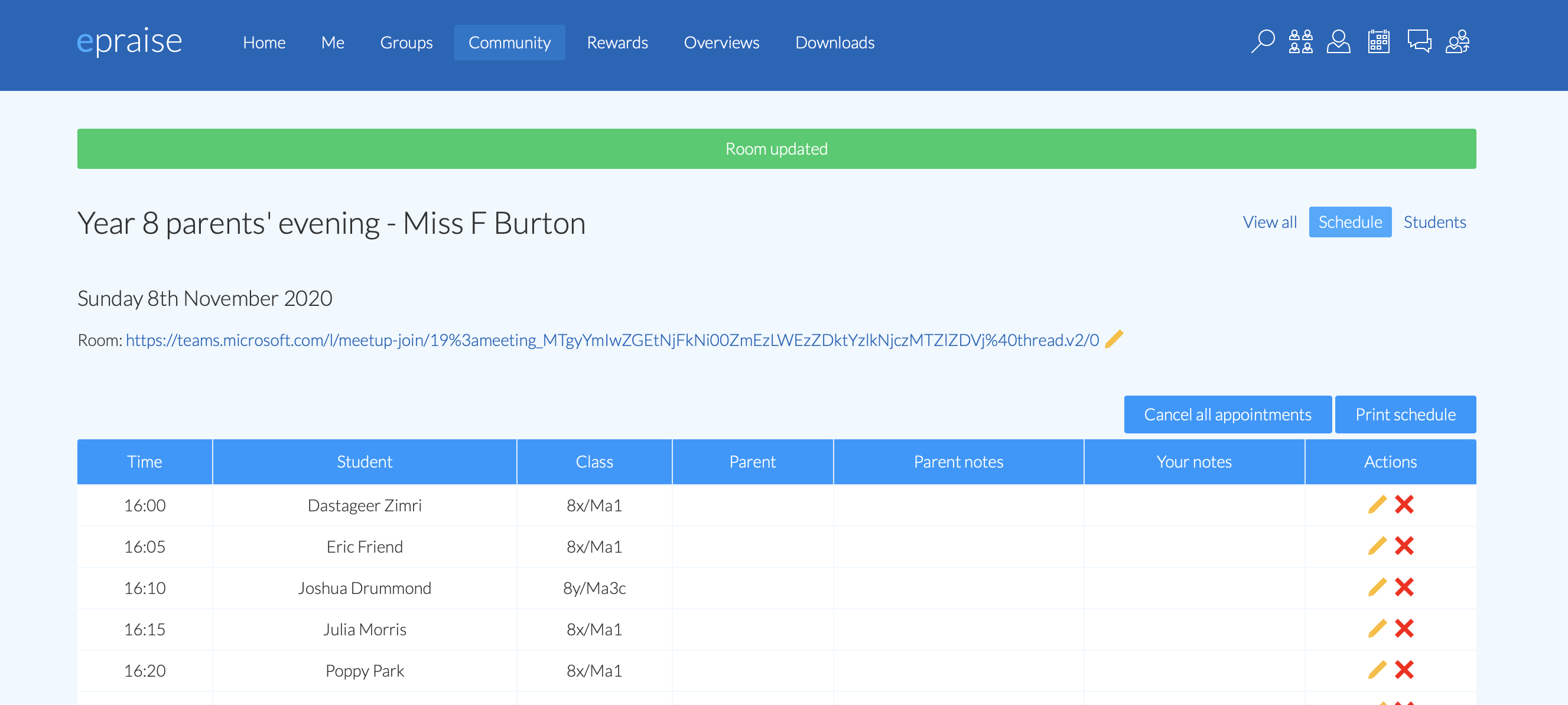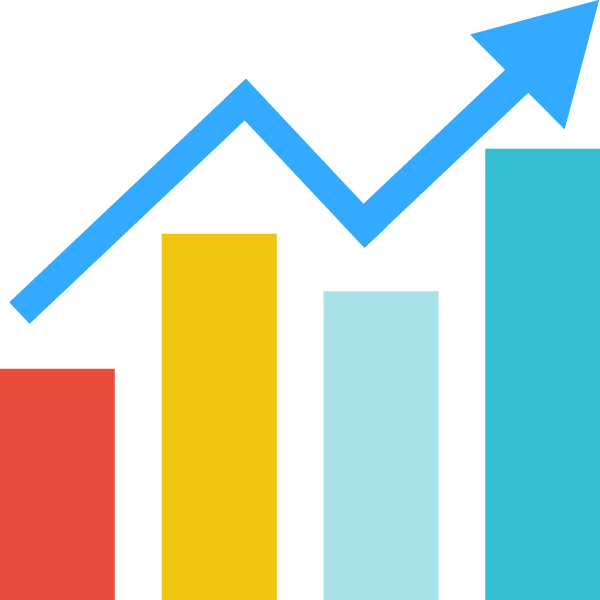Recent updates - September 2025
This month we're excited to share the launch of our redesigned email notifications and mobile check-ins, making it even easier to support student and staff wellbeing. We've also added numerous other improvements to messenger, our APIs and more.
 September 2025
- 4 minute read
September 2025
- 4 minute read
Recent updates - May 2025
Following the launch of Class Passes and Check-ins earlier this year, we've continued to add further improvements to these fantastic wellbeing tools. We've also made significant improvements to our mobile apps including customizable push notifications and improved charts.
 May 2025
- 4 minute read
May 2025
- 4 minute read
Recent updates - February 2025
We're kicking off 2025 with two fantastic new features - check-ins and class passes - designed to help schools improve staff and student wellbeing. As usual, there's also plenty of smaller improvements too.
 February 2025
- 4 minute read
February 2025
- 4 minute read
Recent updates - November 2024
We've been working on our prize draws functionality, with a new draw type and lots of user experience improvements throughout. We've also added several smaller updates including improvements to our graphs and charts.
 November 2024
- 4 minute read
November 2024
- 4 minute read
Recent updates - September 2024
It's the back-to-school season in the Northern Hemisphere and the team has been working hard on some brand new functionality to help schools boost well-being and build positive relationships with students.
 September 2024
- 4 minute read
September 2024
- 4 minute read
Recent updates - April 2024
It's been a few months since our last update and we've been working on a number of exciting updates, including improvements to our report an incident or concern feature, as part of this year's student wellbeing focus. Read all about them in the latest updates blog.
 April 2024
- 4 minute read
April 2024
- 4 minute read